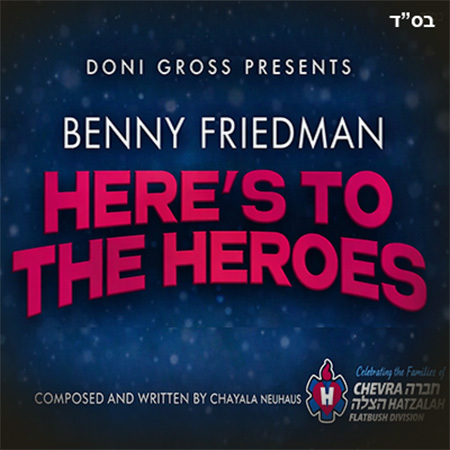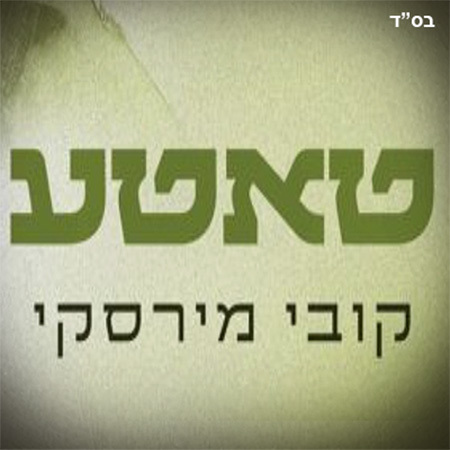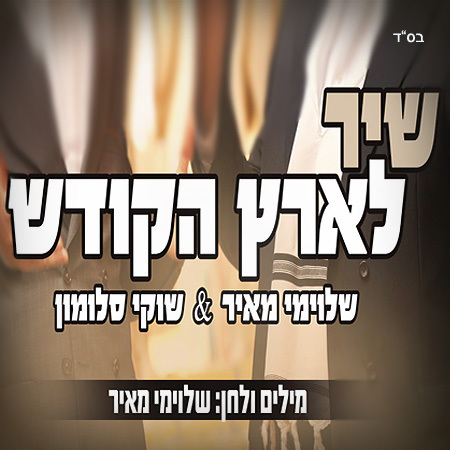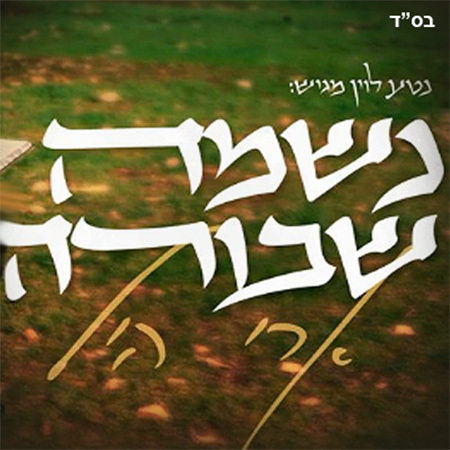Coming soon
Categories
New uploaded Backing Tracks
Hasidic Modern Backing Tracks
Purim Songs - Backing Tracks
Pesach (Passover) - Backing Tracks
Yom Ha'atzmaut - Independence Day - Backing Tracks
Shabbat Songs - Instrumental Backing Tracks
Graduation Parties Backing Tracks
Rosh Hashanah Backing Tracks
Hanukkah Backing Tracks
Chuppah Songs - Wedding - Backing Tracks
Israeli Remixed Backing Tracks
Bar-Bat Mitzvah Backing Tracks
Sukkot Backing Tracks
Kids Backing Tracks
Yom Hashoah - Holocaust Remembrance Day Backing Tracks
Shavuot Backing Tracks
Jewish Memorial Backing Tracks
Yom Yerushalayim - Jerusalem Day - Backing Tracks
Tu B'Shevat Backing Tracks
Mediterranean Style Backing Tracks
International Pop Instrumental Songs - Backing Tracks
Eurovision Song Contest Backing Tracks
Israel Rock Backing Tracks
Israeli Kids Festival Songs - Backing Tracks
Classic Israeli Songs - Backing Tracks
Birthday Songs - Israeli Backing Tracks
Musicals and Theatre Instrumental Version - Backing Tracks
Lag Baomer - Backing Tracks
Yitzhak Rabin Memorial Day - Backing Tracks
Israeli Army Music Group Backing Tracks
Jewish Songs Medley - Backing Tracks
Backing Tracks Songs For Auditions
Israeli Folk Traditional Songs Backing Tracks
Israeli TV Theme Songs - Backing Tracks
Ladino Music - Karaoke - Backing Tracks
Categories
New uploaded Backing Tracks
Hasidic Modern Backing Tracks
Purim Songs - Backing Tracks
Pesach (Passover) - Backing Tracks
Yom Ha'atzmaut - Independence Day - Backing Tracks
Shabbat Songs - Instrumental Backing Tracks
Graduation Parties Backing Tracks
Rosh Hashanah Backing Tracks
Hanukkah Backing Tracks
Chuppah Songs - Wedding - Backing Tracks
Israeli Remixed Backing Tracks
Bar-Bat Mitzvah Backing Tracks
Sukkot Backing Tracks
Kids Backing Tracks
Yom Hashoah - Holocaust Remembrance Day Backing Tracks
Shavuot Backing Tracks
Jewish Memorial Backing Tracks
Yom Yerushalayim - Jerusalem Day - Backing Tracks
Tu B'Shevat Backing Tracks
Mediterranean Style Backing Tracks
International Pop Instrumental Songs - Backing Tracks
Eurovision Song Contest Backing Tracks
Israel Rock Backing Tracks
Israeli Kids Festival Songs - Backing Tracks
Classic Israeli Songs - Backing Tracks
Birthday Songs - Israeli Backing Tracks
Musicals and Theatre Instrumental Version - Backing Tracks
Lag Baomer - Backing Tracks
Yitzhak Rabin Memorial Day - Backing Tracks
Israeli Army Music Group Backing Tracks
Jewish Songs Medley - Backing Tracks
Backing Tracks Songs For Auditions
Israeli Folk Traditional Songs Backing Tracks
Israeli TV Theme Songs - Backing Tracks
Ladino Music - Karaoke - Backing Tracks
How to Download Your Purchased Instrumentals?
To access and download all your purchased tracks and keys, follow these steps:
-
Log in to your existing account.
-
Click on the box located in the top right corner, to the right of the main menu,
where your name or the name of the institution you registered with appears and click on Orders.
You can also scroll to the bottom of the page and click on “My Account.” -
You’ll be able to view all your purchased files.
-
Click “Download your files” next to the file you want to save.